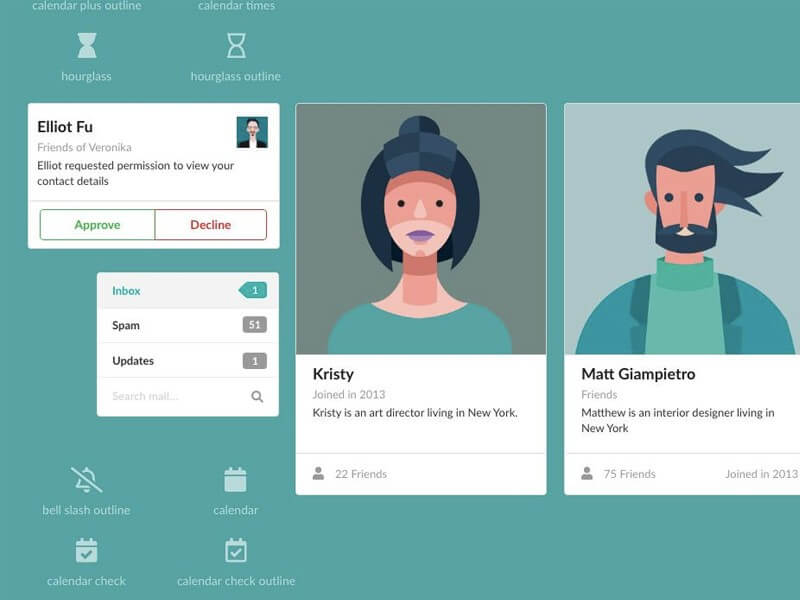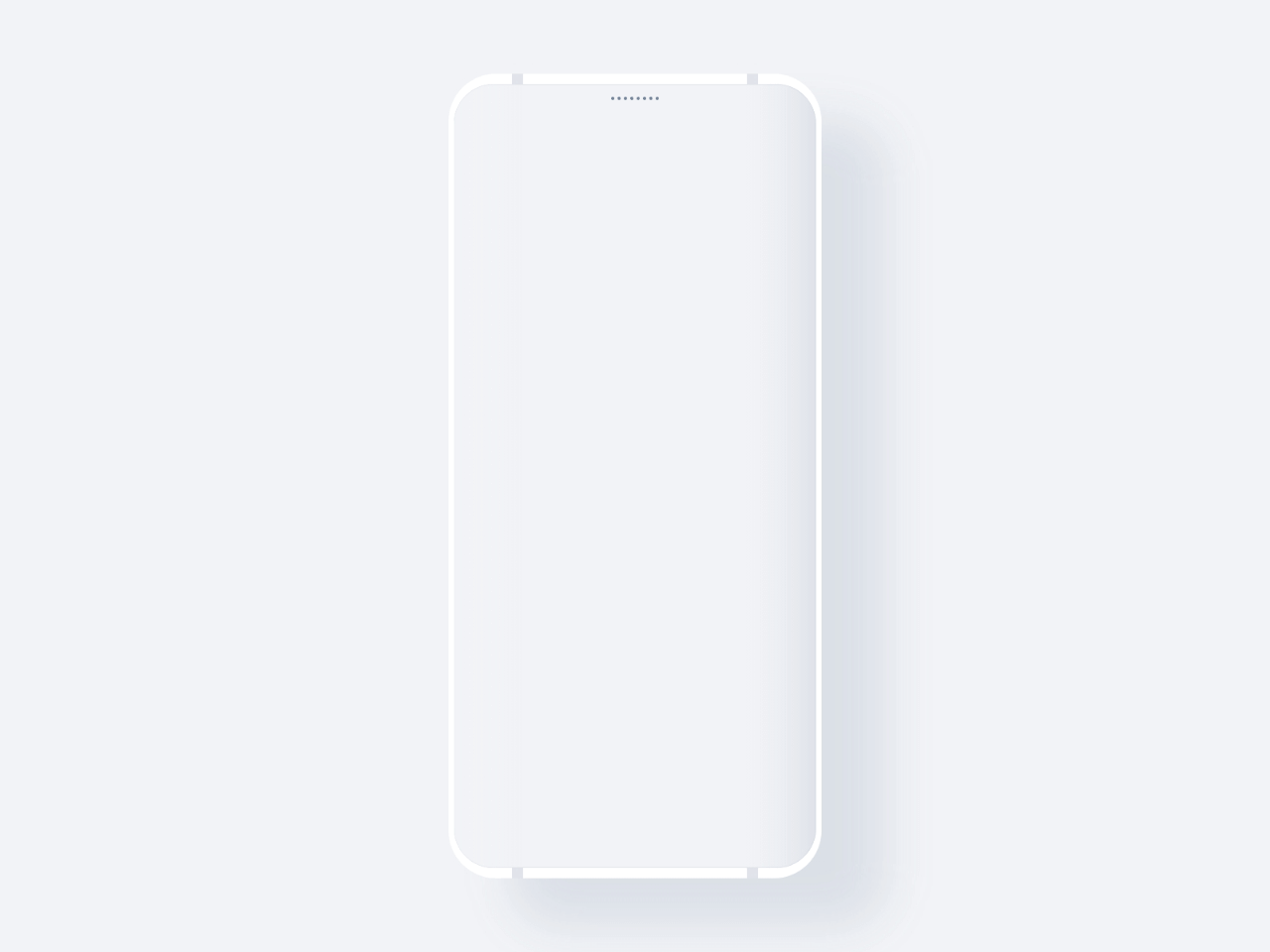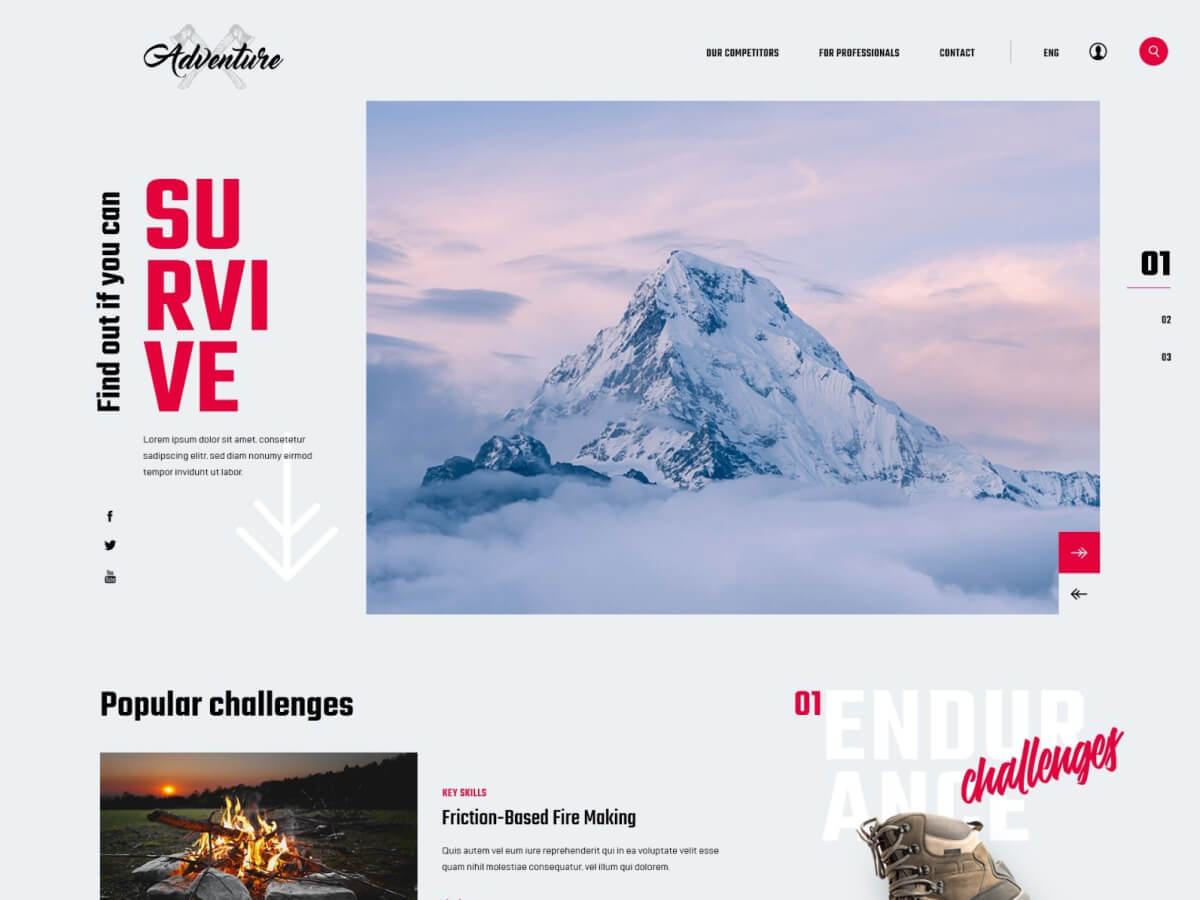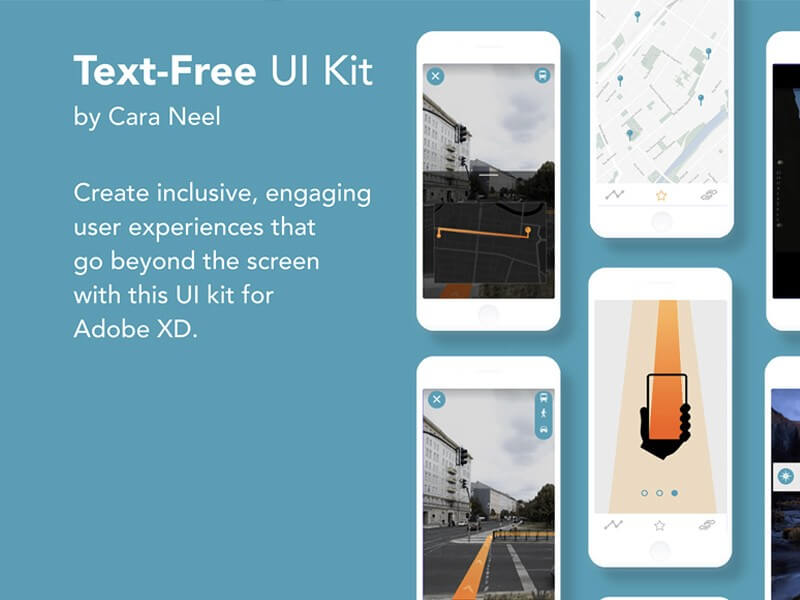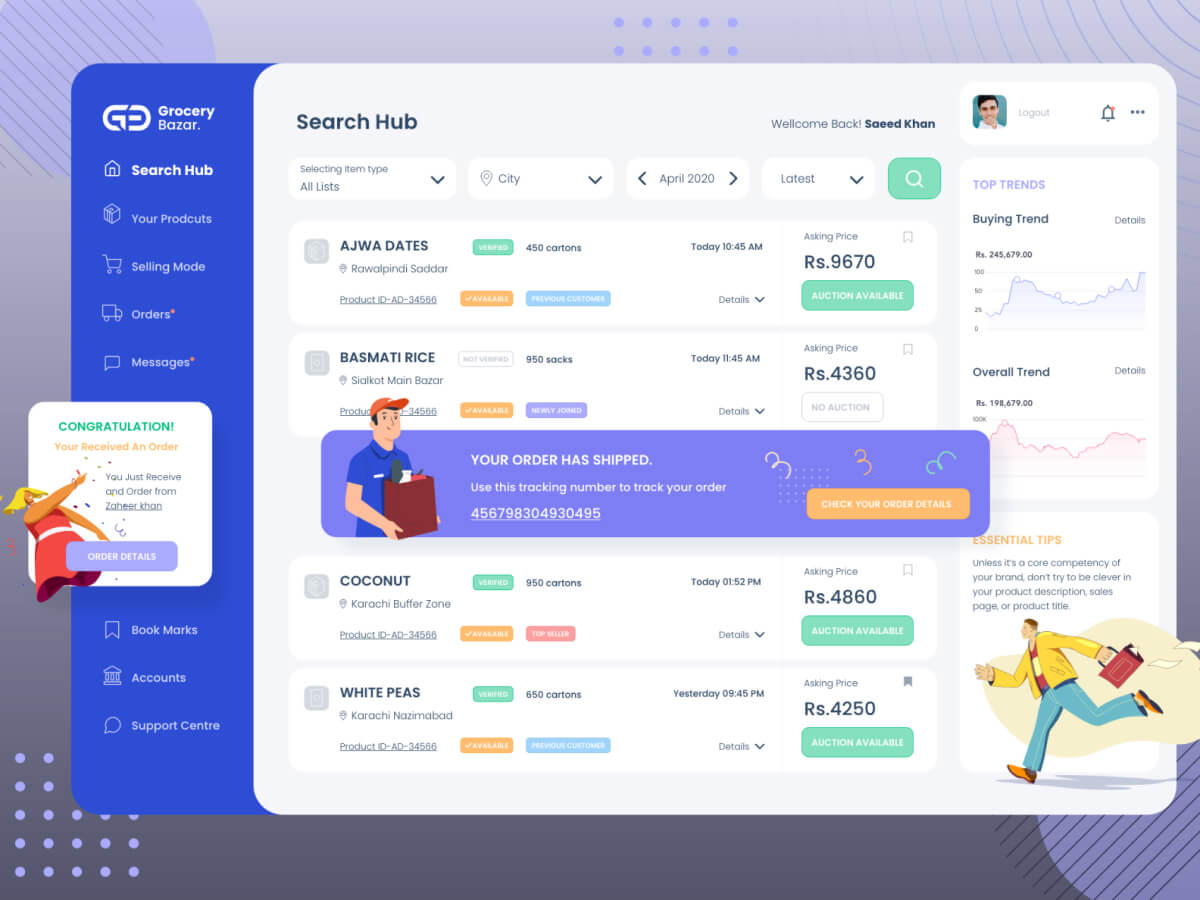How to take advantage of this library?
Download the Semantic UI Kit.
Make any modifications to the appearance of the components—such as the colors, typography, etc.— in the Master Component artboard.
Save the Semantic UI Kit as a cloud document.
Open a new XD project and click the “Link Assets” button.
Choose the Semantic UI kit in the Cloud Documents tab.
Now that all the assets from the kit are available in your UI project, click and drag any component to your canvas to begin creating your design.